Depending on organizational structure and security
requirements, there can be a need for custom security group(s) at the project
level. For example, a project level group that has access only to repos. Now
this can be a standard requirement as well, where all projects getting created
in the org should have this custom security group created as part of it – this
post will focus on explaining how custom security groups can be created using
Azure DevOps rest apis.
If you are looking to create a custom security group in all your projects,(existing and the ones getting created) please take a look at this public git repository. This repository consists of an azure function, the way which we used to automate the creation of custom security group. The azure function which runs daily to check for new projects and created the security group.
Pre-requisites:
- Collection admin privileges on Azure DevOps org.
- Knowledge on ADO Rest APIs and Access Control Entries.
Create
the security group
Create the security group using the ADO rest API.
For this we need:
Ø the project id and
Ø the scope descriptor.
Example: From the above response my
project id is 123456789. Use this as storage key:
Response:
Here storageKey
refers to the project Id.
Once you get the descriptor create
the security group in the project using Groups
- Create, by providing the group name and group description in the request
body.
Use the below json as body for post:
Response:
Here display name is the group name, I
have given it as “MyGroup” - once you post this you will find a new group getting
created in this project.
The group being created will have the below permissions:
Make
sure that view project-level information is enabled. Else you will have to
follow the below same steps to enable the “view project-level
information”. Here for me view project -level information is enabled. So below
I am going to explain how you can enable the view for repos for this group.
Assign
permissions to the newly created security group
Once you create the group you need to set
the permissions for this group. For this we should get the list of Namespace
IDs, with Security
Namespaces – Query :
You will find around 50 plus namespaces
with its key permission and bit value as shown below. For example, if you take
repo level namespace, it may look like as shown below. Here the namespace id
for repo level permissions is 2e9eb7ed-3c0a-47d4-87c1-0ffdd275fd87.
In order to set the permissions for the group, we should identify:
- the correct namespace
- the actions to allow/deny
Now
here we must understand that the permissions/ Access control entries in ADO are
controlled by its bit value. For example at repo level if you want to give only
Generic Read permission then the “allow” bit value for ACE should be 2 and if
you want to give Both Generic read and contribute permission then we have to
take sum of both the bits i.e. 2+4=6. In case you need to deny permissions, add
up the “deny” bit values for the namespace. Once you get the required, set the
group’s permissions using Access
Control Entries - Set Access Control Entries:
Here one tricky thing could be that, we may have to decode the base descriptor using base64.We get the base descriptor in create group step.
Separate the descriptor from vssgp and
decode it. Once decoded use this to append with descriptor using in namespace
update/ACE update. Here Uy0xLTktMTU1MTM3NDI0NS0zNzMyNDgwMzkxLTIwOTQzODAzNTQtMjkwMjExNjYwMy00NzQwMjk2OTAtMS0zNzI1Njg1NDI4LTI5ODA4NTQ4NTgtMjE3MjE5MTIzNS0zMzMzODgxMDg4,
can be decoded to
S-1-9-1551374245-3732480391-2094380354-2902116603-474029690-1-3725685428-2980854858-2172191235-3333881088.
Important thing to note here is we
need to validate that the descriptor length can be divided by 4.If its length
is not divided by four then add “=” at the end of the descriptor until the length
becomes divided by 4.
So, the whole body for POST request
should look like below:
Now if you check the permissions at the repo level, you will be able to see that both GenericContribute and GenericRead add will be enabled for MyGroup, since allow bit is 6.
GenericContribute=4 +
GenericRead=2 = 6
Once POST is successful navigate to ADO repository permissions to see the access to MyGroup:
Hope this helps!








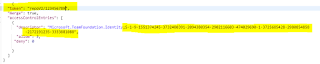

No comments:
Post a Comment